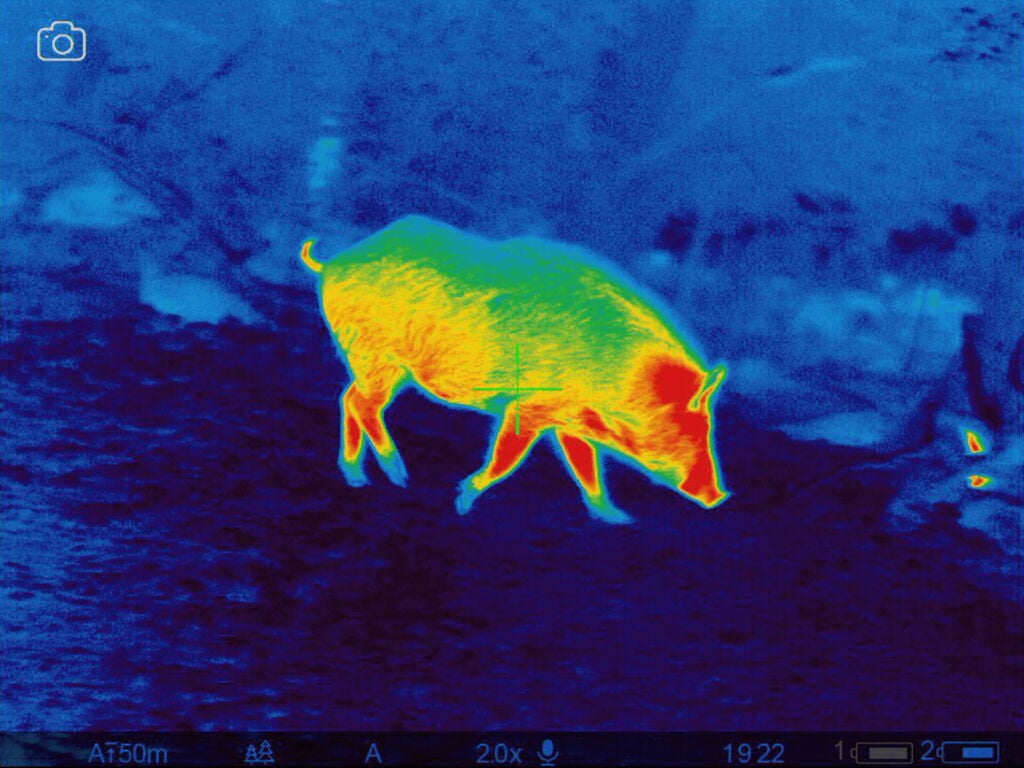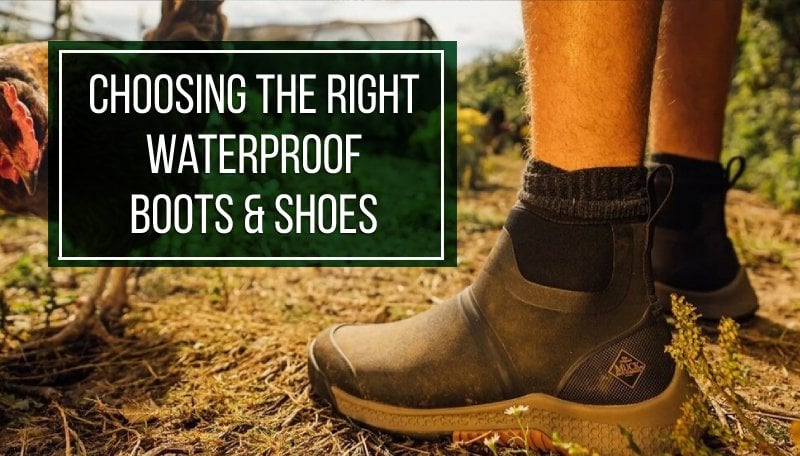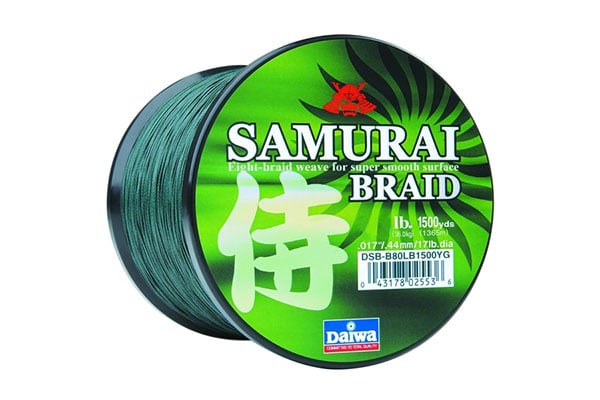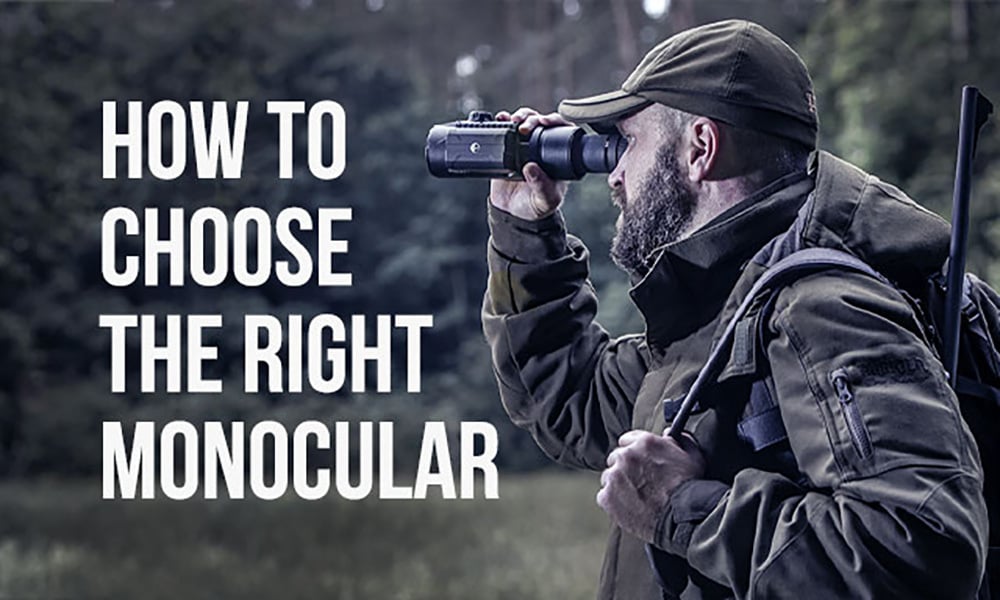Last Updated on
Ever found yourself struggling to spot your prey under the cover of darkness or in dense vegetation? What if we told you that there is a way to deprive those obstacles of their stopping power? Today, we’re diving deep into the world of thermal vision hunting, where cutting-edge technology meets primal instinct. Without further ado, let’s get down to thermal imaging.
Table of Contents
How Does Thermal Vision Work?
Thermal vs. Other Night Vision Types
Tips on Using Thermal Vision Device
– Understand the Heat Signatures
– Optimize Your Device Settings
– Be Aware of False Positives
– Use it Together with Other Hunting Tools
FAQs
How Does Thermal Vision Work?
Thermal vision, often referred to as thermography or infrared imaging, is a technique that uses infrared radiation (heat energy) to form an image. As I mentioned earlier, every object with a temperature above absolute zero (-273.15°C) emits some degree of infrared radiation. This emission is a result of the thermal agitation of the particles within an object.
Here’s how a typical thermal imaging device works:
- Infrared Sensor: When the infrared energy from an object hits the sensor of a thermal imaging device, it is absorbed and turned into heat. This sensor array is composed of many pixels. Each of them responds to infrared radiation by heating up.
- Creating an Image: Each pixel’s temperature change is then converted into an electrical signal, which gets processed into data for each pixel. The data received from all the pixels is used to create a detailed temperature pattern called a thermogram. This process happens quickly, often in about one-thirtieth of a second.
- Displaying the Image: The thermogram is translated into electric impulses, which are sent to a signal-processing unit. This unit processes the data into an image, which can be displayed on the screen of the thermal imaging device.
- Interpreting the Image: The final image shows warmer areas as lighter and cooler areas as darker, providing a visual representation of the object’s heat emissions. Some devices use “false color,” where different colors represent different temperature ranges, to make it easier to distinguish between objects of different temperatures.
Thermal Vision vs. Other Night Vision Types
Thermal vision isn’t the only type of night vision available. In fact, it’s not even the most popular one. While having a compact Predator sight is certainly enticing, many people opt for night vision devices that paint the world different shades of green or gray. Since they work based on different principles, it might be useful to learn where the line between them goes.
Image Intensification: This is the technology most commonly associated with ‘night vision’. It collects and amplifies available light – including the lower portion of the infrared light spectrum that we can’t see – from stars, the moon, or ambient surroundings. The device then amplifies this light to create a green-hued image. While this technology can provide detailed images in low-light conditions, it has its limitations. For instance, on moonless nights or in dense forests where little light is available, image intensification may not work as effectively. Moreover, bright light sources can over-saturate and damage the device.
Active Illumination: Active illumination pairs imaging intensification technology with an active source of illumination in the near-infrared (just beyond what the human eye can see). This can be likened to using a spotlight to illuminate a specific area, except the light is invisible to the naked eye. While this method can provide better detail than thermal imaging, it does have a limitation: it can alert animals or humans equipped with night vision devices.
Thermal Vision: As we’ve discussed, thermal vision works by detecting the heat emitted by all objects, living or inanimate. This heat is detected as infrared radiation and then converted into an image. Unlike the other two methods, thermal vision can operate in complete darkness because it doesn’t rely on ambient light. It also isn’t affected by bright light sources, so it can be used in daylight. Furthermore, it can detect objects through obstructions such as smoke, fog, or foliage.
Making the Most Out of Your Thermal Vision Device
Understand the Heat Signatures
A heat signature, also known as a thermal signature, is essentially the pattern of heat that an object emits. This pattern is unique to each object and is determined by its temperature, shape, and texture, among other factors. The concept of heat signatures is most commonly associated with thermal imaging, where these signatures are used to identify and differentiate between objects.
When viewed through a thermal imaging device, different objects in a scene will emit different amounts of infrared radiation based on their temperatures. For instance, a warm-blooded animal in a cold environment will emit more infrared radiation and thus have a different heat signature than its surroundings.
Here are a few key points to consider when understanding heat signatures:
Temperature Differences: The most critical factor in a heat signature is the temperature difference between an object and its environment. The larger the temperature difference, the more the object will stand out in a thermal image.
Emissivity: Different materials emit infrared radiation differently, which affects their heat signature. For instance, shiny or reflective surfaces like metal might reflect the infrared radiation from other objects, while non-reflective surfaces like skin or fabric will show their own heat more accurately.
Size and Shape: The size and shape of an object can also influence its heat signature. Larger objects or those with more surface area tend to emit more heat, making them easier to detect.
Environmental Factors: Weather conditions can significantly impact heat signatures. For instance, in hot weather, there might not be much difference between the temperature of a warm-blooded animal and its surroundings, making it harder to detect.
Understanding heat signatures is crucial for the effective use of thermal vision in various applications, including hunting, surveillance, search and rescue, and more. By learning to interpret these signatures, you can identify objects more accurately and make more informed decisions based on your observations.
Optimize Your Device Settings
Thermal imaging devices come with various settings and features that can be adjusted to improve the quality of the image and make it easier to identify objects. Here are some key adjustments you might consider:
Adjusting the Brightness and Contrast: These are fundamental settings that can have a big impact on image quality. Adjusting the brightness and contrast can help to bring out more detail in the image and make it easier to distinguish between objects with similar temperatures.
Changing the Color Palette: Most thermal imaging devices offer different color palettes, such as “White Hot,” “Black Hot,” or “Rainbow.” Each palette represents different temperature ranges with different colors. For example, in ‘White Hot,’ warmer objects appear white, and cooler objects appear black. The right palette depends on your personal preference and the specific situation. Experiment with different palettes to see which one works best for you.
Using Zoom and Focus Features: If your device has a zoom feature, use it to get a closer look at objects that are far away. However, keep in mind that using digital zoom can sometimes reduce image quality. Similarly, adjusting the focus can help to sharpen the image and bring out more detail.
Understanding Emissivity Settings: Emissivity refers to the efficiency with which an object emits infrared radiation. Different materials have different emissivity values, and some high-end thermal imaging devices allow you to adjust this setting. If your device has this feature, use it to improve the accuracy of your temperature readings.
Utilizing Image Enhancement Features: Some thermal imaging devices come with image enhancement features that can help to improve image quality. For instance, ‘Image Sharpening’ can help to bring out more detail, while ‘Noise Reduction’ can help to reduce graininess in the image.
Be Aware of False Positives
In the realm of thermal imaging, a false positive refers to a situation where the device detects a heat source and interprets it as a potential target (like an animal) when in reality, it’s something else. This could be due to various factors such as environmental conditions, device settings, or simply a misinterpretation of the thermal image.
Here are some instances that could lead to false positives:
- Environmental Heat Sources: Certain elements in the environment can retain heat and emit it slowly over time. For example, rocks, especially dark ones, can absorb heat during the day and radiate it at night, creating a heat signature that your thermal device might pick up.
- Recently Used Fireplaces or Campfires: Even after they’ve been put out, fireplaces or campfires can continue to emit heat for hours, creating a strong heat signature on your thermal device.
- Other Animals or Humans: If you’re hunting for a specific animal, other warm-blooded creatures can also show up on your thermal device and might be mistaken for your target.
- Reflective Surfaces: Some materials, like metal or glass, can reflect the infrared radiation from other objects, creating a heat signature that might look like a potential target.
So, how can you avoid false positives? Here are three steps to doing so:
- Cross-Referencing: Use other hunting tools, like binoculars or a spotting scope, to confirm your target before taking a shot.
- Understanding Your Environment: Awareness of your surroundings can help you distinguish between actual targets and false positives. For example, if you know there’s a recently extinguished campfire nearby, you’ll be less likely to mistake it for an animal.
- Device Familiarity: The more familiar you are with your thermal imaging device and how it interprets different heat sources, the better you’ll be at distinguishing false positives.
Remember, false positives are a common challenge in thermal imaging. While they can’t be completely eliminated, understanding and being aware of them can significantly improve your hunting efficiency and success.
Use it Together with Traditional Hunting Tools
While thermal vision is a game-changer, it doesn’t mean you should abandon your traditional hunting tools. Use your thermal scope to spot and track your prey, but don’t forget to use your binoculars for detailed observation and your rifle scope for the perfect shot. Remember, thermal vision is a powerful addition to your hunting arsenal, not a replacement for it.
Conclusion
Thermography has revolutionized hunting and allowed hunters to continue their pursuits at nighttime. But if you want to get the most out of your night vision device, you might need to learn a thing or two. With a better understanding of heat signatures and how to interpret them, you can eliminate the probability of misinterpreting thermal imaging data. Plus, with modern devices featuring various settings and features that can be adjusted for improved image quality, you can optimize your device for different conditions. Finally, it’s important to be aware of false positives and use other tools to confirm your target before taking the shot. All these steps can help you become a more effective hunter and make the most of your thermal scope.
FAQs
What is thermal vision and how does it work in hunting?
Thermal vision, also known as thermal imaging, works by detecting the infrared radiation (heat) emitted by objects. In hunting, it’s used to spot and track animals based on their heat signatures, even in complete darkness or dense vegetation.
What are false positives in thermal imaging and how can I avoid them?
False positives occur when the device detects a heat source and interprets it as an animal when it’s actually something else. You can avoid them by cross-referencing with other tools, understanding your environment, and becoming familiar with your device’s interpretation of different heat sources.
Why do different objects appear as different colors on a thermal imaging device?
Different colors represent different temperature ranges on a thermal image. Most thermal imaging devices offer different color palettes, each of which represents temperature ranges in a unique way, making it easier to distinguish between objects of different temperatures.
Can thermal vision devices be used in daylight or only at night?
Thermal vision devices can be used both day and night. They detect heat, not light, so they work just as well in daylight as they do in darkness. However, in hot weather, it might be harder to distinguish between an animal and its surroundings due to the overall increased temperature.